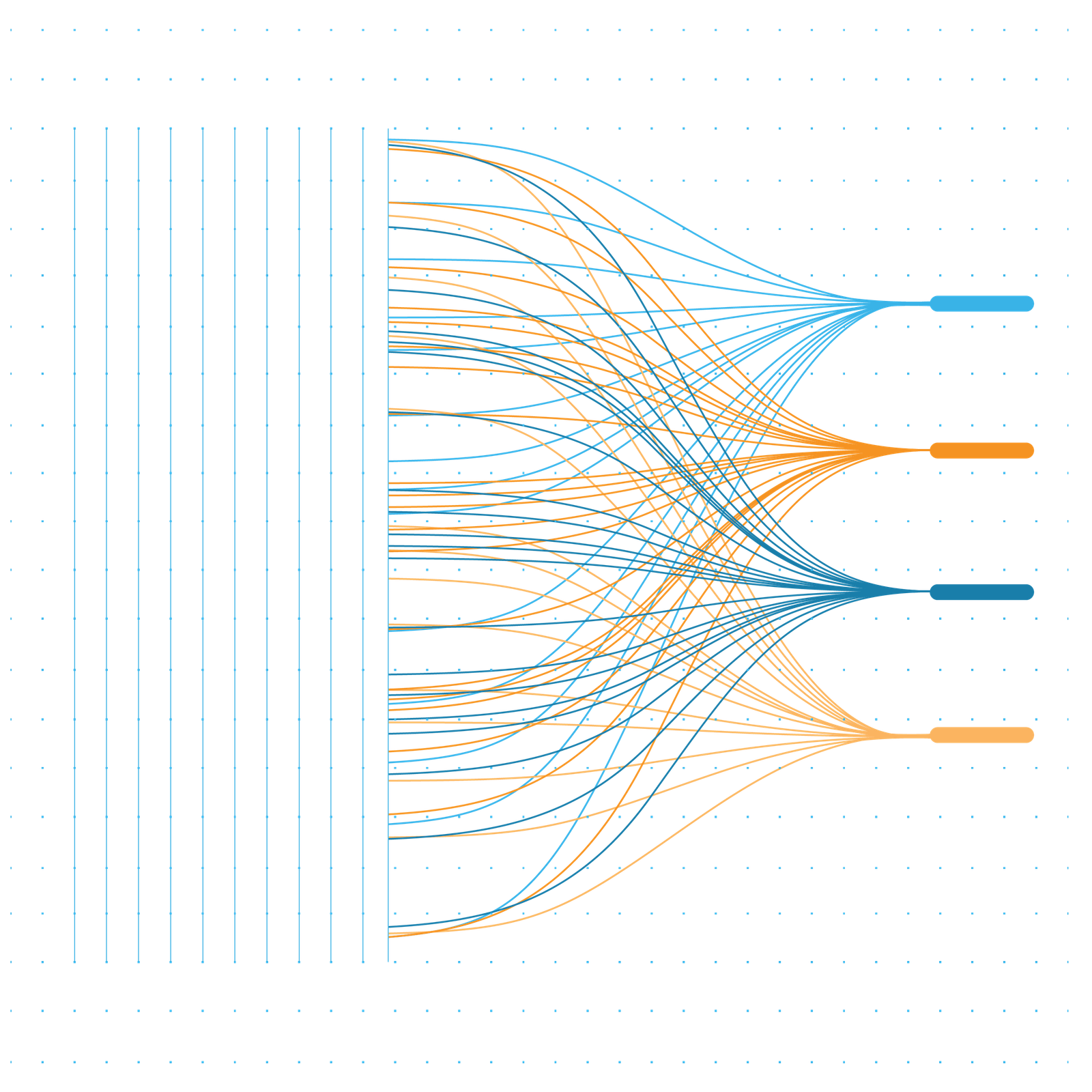Quality Standards
Light models
We try to keep all of our objects under 500 KB or 1 MB whenever possible. Sometimes, allowing users to control more parameters and have more design options also means adding small nested families and a little more data to the whole object.
But don’t worry, all of our nested families follow the same quality standards and we will never publish an object that is heavy and slow.
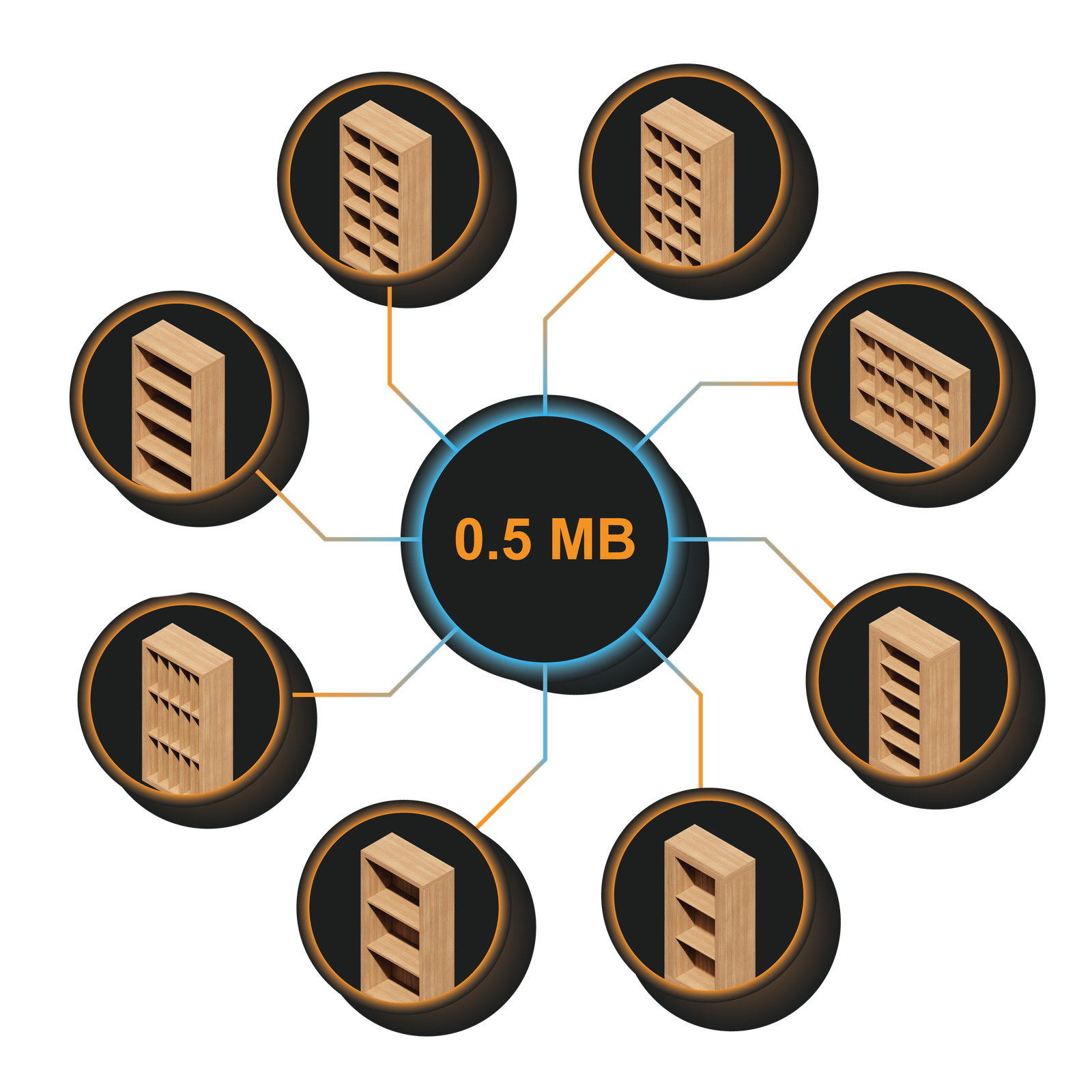
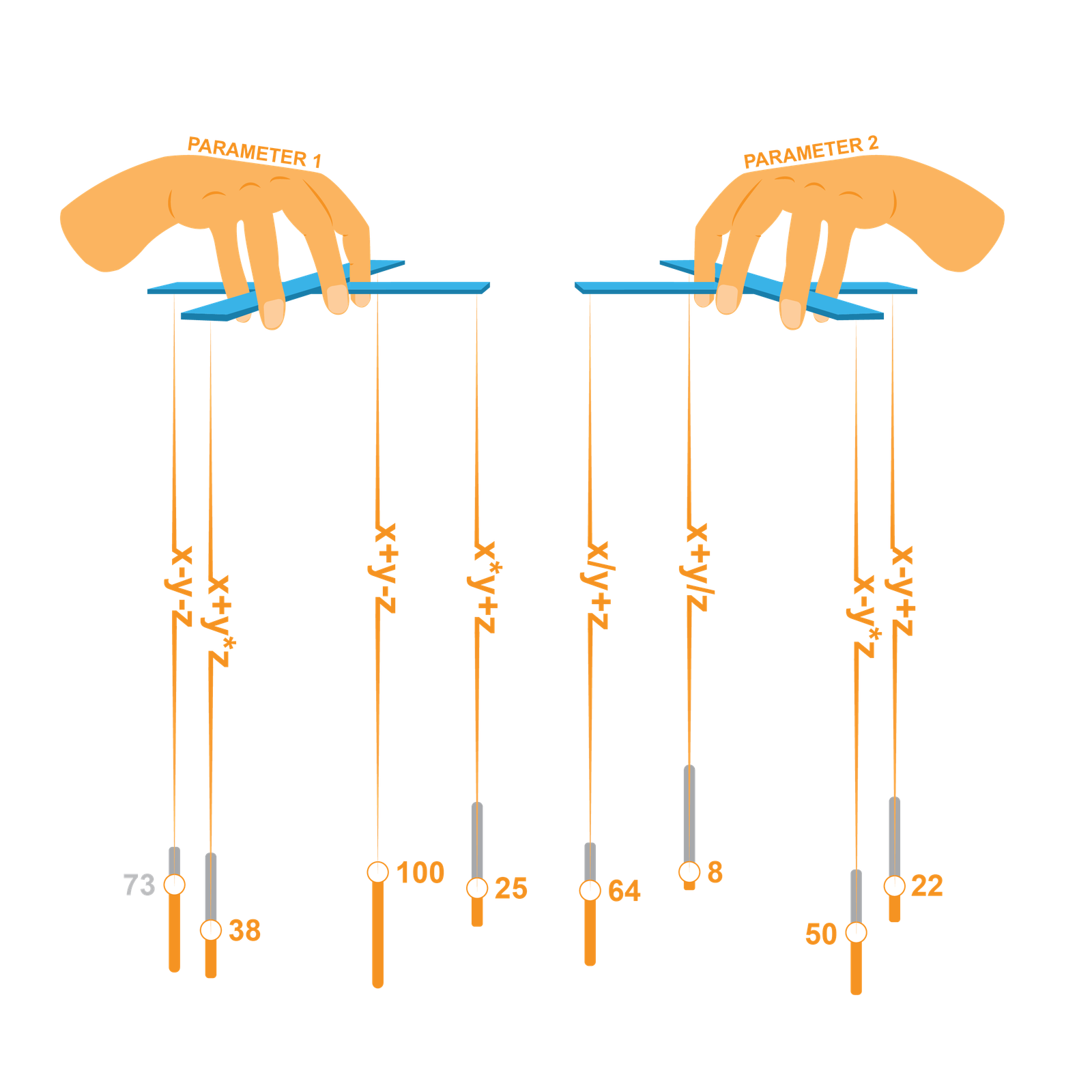
Minimal parameters
Using mathematical formulas to create relationships between different parameters allows us to create fully editable objects with a minimal amount of parameters.
You also don’t have to worry about errors and warnings since our formulas and parameters will stay in a reasonable range of values to prevent the model from breaking.
Minimal parameters
Using mathematical formulas to create relationships between different parameters allows us to create fully editable objects with a minimal amount of parameters.
You also don’t have to worry about errors and warnings since our formulas and parameters will stay in a reasonable range of values to prevent the model from breaking.
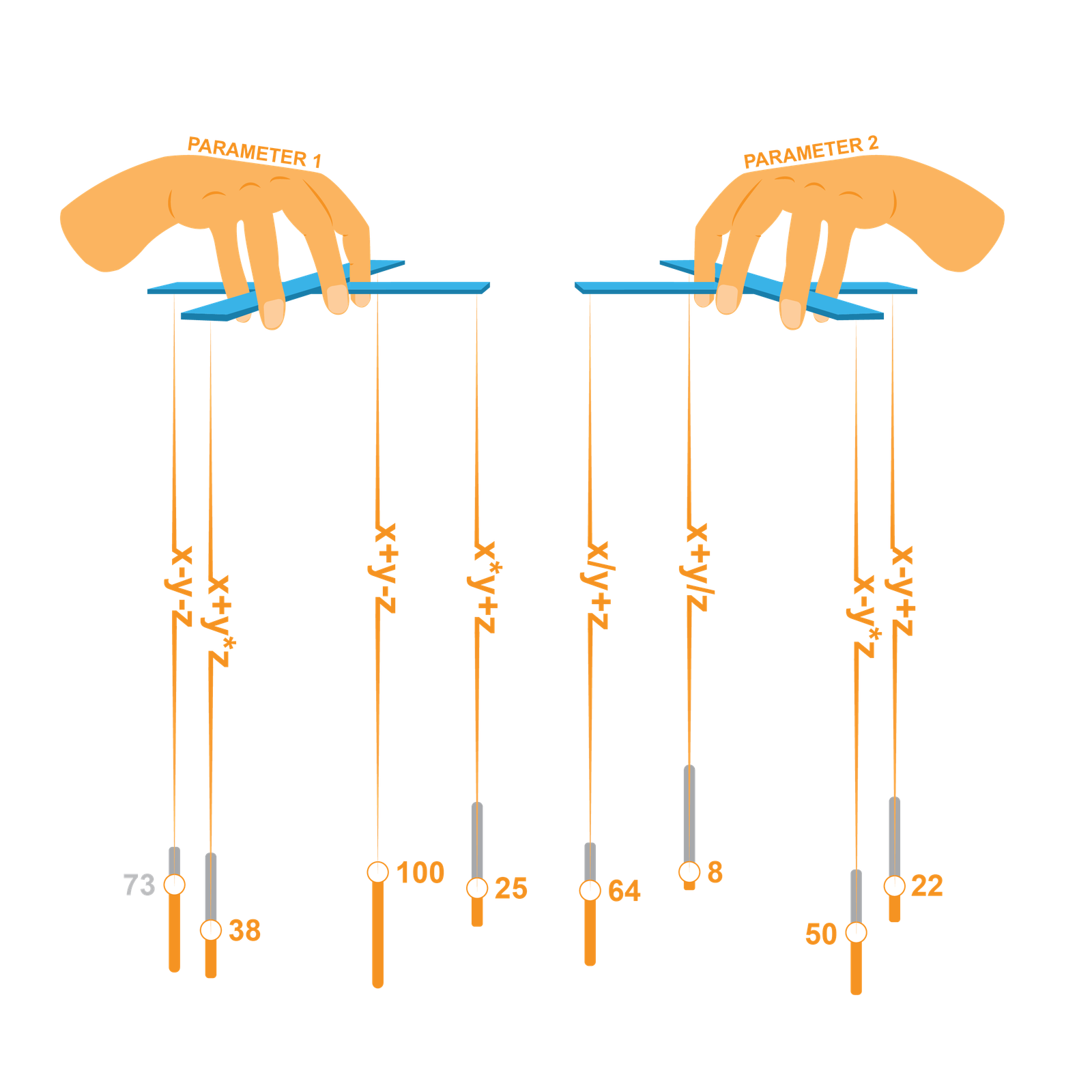
Minimal geometries
Geometries and their visibility can be tricky, and that’s why we carefully place all of the elements while building each object.
We constantly try to minimize the number of geometric buddies by finding relationships between existing elements. This also allows our objects to have a beautiful presence in any 2D or 3D view inside your model.
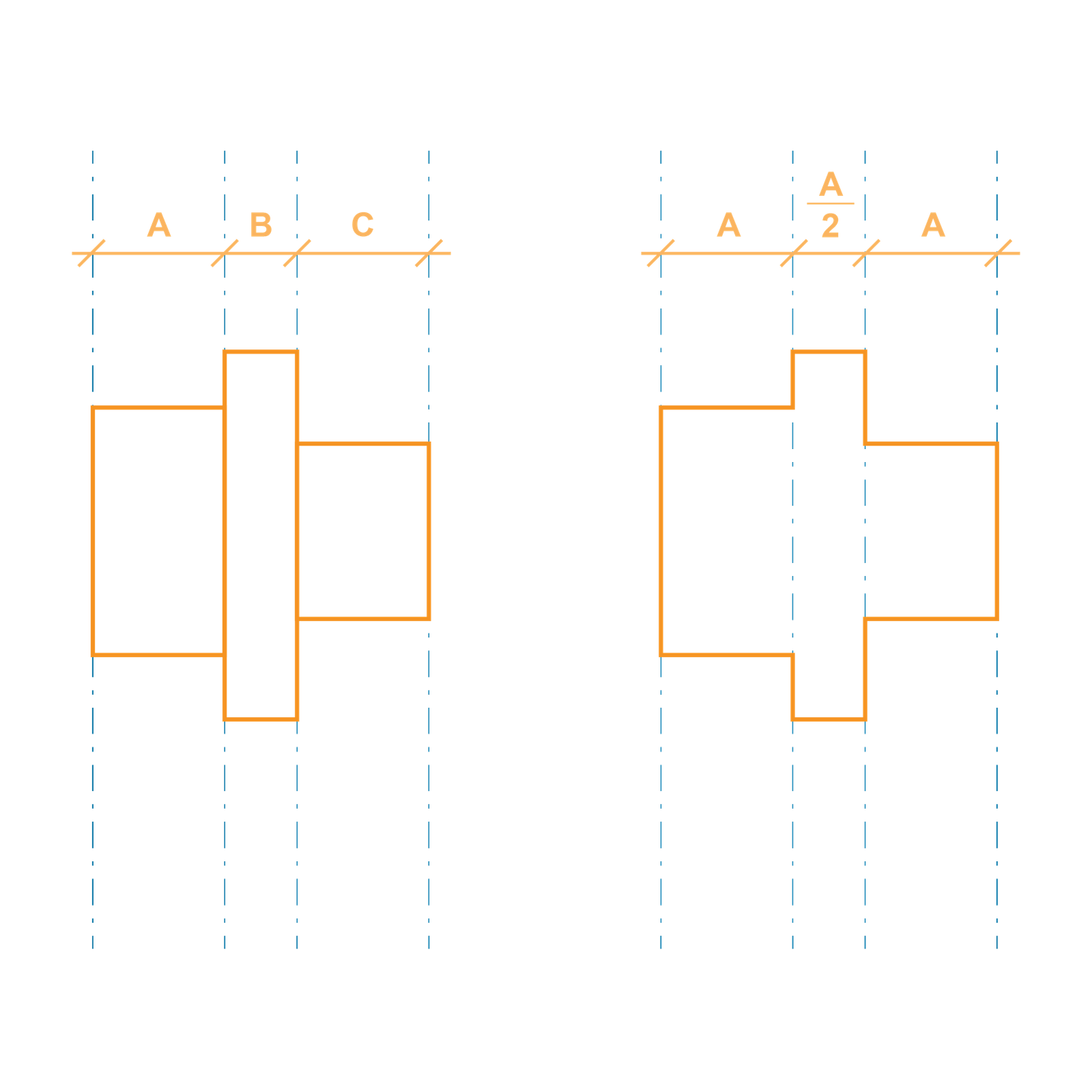
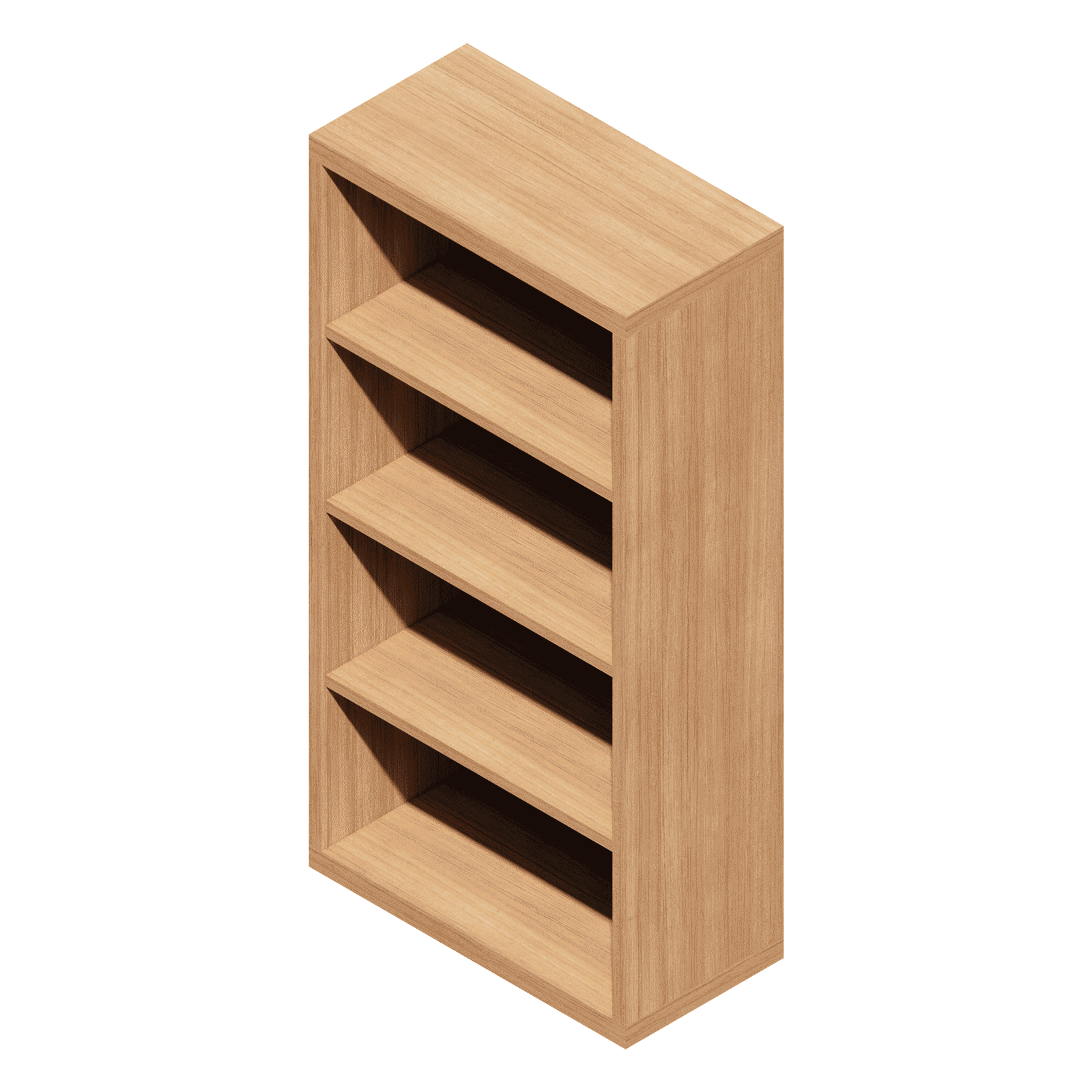
No Initial Materials
Even though materials from object presentations can be requested separately, we remove all materials and unnecessary data that add weight to our objects while creating families.
Instead, we assign material parameters to geometries so that you can easily link your own materials directly inside your model.
No Initial Materials
Even though materials from object presentations can be requested separately, we remove all materials and unnecessary data that add weight to our objects while creating families.
Instead, we assign material parameters to geometries so that you can easily link your own materials directly inside your model.
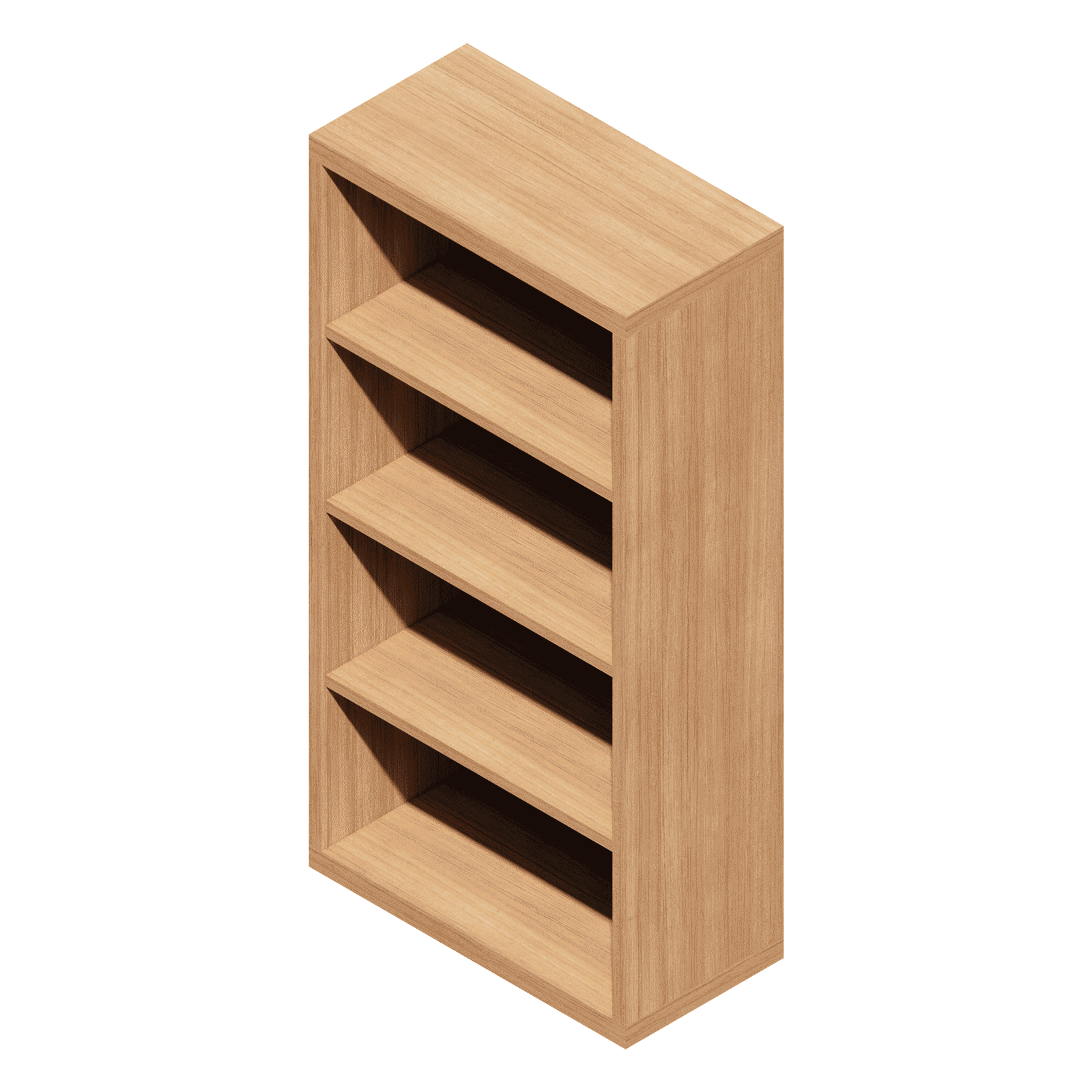
Only the Important Data
With BIM Math families you don’t have to worry about heavy and large amounts of data that load into your model with an object.
We only add the data that allow our families to run smoothly and easily adapt to your project needs.